Kali ini saya akan membagikan Tutorial Membuat Garis dan Nama Menggunakan Visual Studio C++ Sebagai Berikut :
Alat dan Bahan :
1. Komputer.
2. Visual Studio C++.
3. Library OpenGL
Berikut Langkah-Langkahnya:
1. Buka Visual Studio C++ dan buat project baru dengan Nama Anda Sendiri.
2. Setting OpenGL library pada Visual Studio C/C++.
a. Download OpenGL (Debug) dan kode dasar praktikum grafika komputer
(NamaAndacpp)
b. Masukkan file NamaAnda.cpp ke Source Files di project yang anda buat.
c. Ubah nama file menjadi Namaanda.cpp
d. Tentukan lokasi folder dimana andaMendownload OpenGL library pada hardisk.
e. Masuk ke Project -> Properties kemudian tambahkan lokasi folder OpenGL yang anda
sebelumnya di C/C++ -> General -> Additional Include Directories seperti yang ditunjukkan
pada gambar berikut.
f. Masih di Project -> Properties kemudian tambahkan lokasi folder OpenGL yang anda ekstrak
sebelumnya di Linker -> General -> Additional Libraries Directories seperti yang ditunjukkan Pada gambar berikut.
g. Isi Linker -> Input dengan glut32.lib, glew32.lib, glAux.lib seperti yang ditunjukkan pada gambar berikut :
glu32.lib
glut32.lib
opengl32.lib
3. Masukan kode dasar Berikut:
#include <cstdlib>
#include <iostream>
#include <windows.h>
#include <stdio.h>
#include <GL/gl.h>
#include <GL/glu.h>
#include <GL/glut.h>
#include <math.h>
void PohonKelapa(void){
glClear(GL_COLOR_BUFFER_BIT);
//Gradasi Langit Senja
glBegin(GL_POLYGON);
glColor3ub(255,165,0); glVertex2f(3.0, 3.0);
glColor3ub(255,255,255); glVertex2f(-1.7, 3.0);
glColor3ub(255,255,255); glVertex2f(3.0, 1.0);
glEnd();
//Gradasi Langit
glBegin(GL_POLYGON);
glColor3ub(0,206,209); glVertex2f(-3.0, 3.0);
glColor3ub(255,165,0); glVertex2f(3.0, 3.0);
#include <iostream>
#include <windows.h>
#include <stdio.h>
#include <GL/gl.h>
#include <GL/glu.h>
#include <GL/glut.h>
#include <math.h>
void PohonKelapa(void){
glClear(GL_COLOR_BUFFER_BIT);
//Gradasi Langit Senja
glBegin(GL_POLYGON);
glColor3ub(255,165,0); glVertex2f(3.0, 3.0);
glColor3ub(255,255,255); glVertex2f(-1.7, 3.0);
glColor3ub(255,255,255); glVertex2f(3.0, 1.0);
glEnd();
//Gradasi Langit
glBegin(GL_POLYGON);
glColor3ub(0,206,209); glVertex2f(-3.0, 3.0);
glColor3ub(255,165,0); glVertex2f(3.0, 3.0);
glColor3ub(255,165,0); glVertex2f(3.0, 2.5);
glColor3ub(255,228,181); glVertex2f(-3.0, 2.5);
glEnd();
//Matahari ketika Senja
glBegin(GL_POLYGON);
glColor3ub(255,165,0); glVertex2f(3.0, 3.0);
glColor3ub(255,248,220); glVertex2f(2.7, 3.0);
glColor3ub(255,248,220); glVertex2f(3.0, 2.7);
glEnd();
//Burung (dari kanan ke kiri)
glLineWidth(0.5);
glBegin(GL_LINE_STRIP);
glColor3ub(139,139,131); glVertex2f(-0.1, 2.3);
glColor3ub(139,139,131); glVertex2f(0.0, 2.4);
glColor3ub(255,228,181); glVertex2f(-3.0, 2.5);
glEnd();
//Matahari ketika Senja
glBegin(GL_POLYGON);
glColor3ub(255,165,0); glVertex2f(3.0, 3.0);
glColor3ub(255,248,220); glVertex2f(2.7, 3.0);
glColor3ub(255,248,220); glVertex2f(3.0, 2.7);
glEnd();
//Burung (dari kanan ke kiri)
glLineWidth(0.5);
glBegin(GL_LINE_STRIP);
glColor3ub(139,139,131); glVertex2f(-0.1, 2.3);
glColor3ub(139,139,131); glVertex2f(0.0, 2.4);
glColor3ub(255,255,240); glVertex2f(0.1, 2.3);
glColor3ub(255,255,240); glVertex2f(0.0, 2.3);
glColor3ub(139,139,131); glVertex2f(0.1, 2.4);
glColor3ub(139,139,131); glVertex2f(0.2, 2.3);
glEnd();
glBegin(GL_LINE_STRIP);
glColor3ub(139,139,131); glVertex2f(-1.7, 2.1);
glColor3ub(139,139,131); glVertex2f(-1.6, 2.2);
glColor3ub(255,255,240); glVertex2f(-1.5, 2.1);
glColor3ub(255,255,240); glVertex2f(-1.6, 2.1);
glColor3ub(139,139,131); glVertex2f(-1.5, 2.2);
glColor3ub(139,139,131); glVertex2f(-1.4, 2.1);
glEnd();
glBegin(GL_LINE_STRIP);
glColor3ub(139,139,131); glVertex2f(-1.9, 2.3);
glColor3ub(139,139,131); glVertex2f(-1.8, 2.4);
glColor3ub(255,255,240); glVertex2f(-1.7, 2.3);
glColor3ub(255,255,240); glVertex2f(-1.8, 2.3);
glColor3ub(139,139,131); glVertex2f(-1.7, 2.4);
glColor3ub(255,255,240); glVertex2f(0.0, 2.3);
glColor3ub(139,139,131); glVertex2f(0.1, 2.4);
glColor3ub(139,139,131); glVertex2f(0.2, 2.3);
glEnd();
glBegin(GL_LINE_STRIP);
glColor3ub(139,139,131); glVertex2f(-1.7, 2.1);
glColor3ub(139,139,131); glVertex2f(-1.6, 2.2);
glColor3ub(255,255,240); glVertex2f(-1.5, 2.1);
glColor3ub(255,255,240); glVertex2f(-1.6, 2.1);
glColor3ub(139,139,131); glVertex2f(-1.5, 2.2);
glColor3ub(139,139,131); glVertex2f(-1.4, 2.1);
glEnd();
glBegin(GL_LINE_STRIP);
glColor3ub(139,139,131); glVertex2f(-1.9, 2.3);
glColor3ub(139,139,131); glVertex2f(-1.8, 2.4);
glColor3ub(255,255,240); glVertex2f(-1.7, 2.3);
glColor3ub(255,255,240); glVertex2f(-1.8, 2.3);
glColor3ub(139,139,131); glVertex2f(-1.7, 2.4);
glColor3ub(139,139,131); glVertex2f(-1.6, 2.3);
glEnd();
glBegin(GL_LINE_STRIP);
glColor3ub(139,139,131); glVertex2f(-2.4, 2.2);
glColor3ub(139,139,131); glVertex2f(-2.3, 2.3);
glColor3ub(255,255,240); glVertex2f(-2.2, 2.2);
glColor3ub(255,255,240); glVertex2f(-2.3, 2.2);
glColor3ub(139,139,131); glVertex2f(-2.2, 2.3);
glColor3ub(139,139,131); glVertex2f(-2.1, 2.2);
glEnd();
//Pesisir
glBegin(GL_TRIANGLES);
glColor3ub(255,255,255); glVertex2f(-3.0, 0.0);
glColor3ub(205,133,63); glVertex2f(-3.0, -3.0);
glColor3ub(255,255,255); glVertex2f(3.0, -3.0);
glEnd();
//Air Laut
glBegin(GL_TRIANGLES);
glColor3ub(135,206,250); glVertex2f(3.0, 0.3);
glColor3ub(255,255,255); glVertex2f(-2.8, 0.3);
glColor3ub(255,255,255); glVertex2f(3.0, -2.8);
glEnd();
//Garis Tepi Laut atas
glLineWidth(1);
glBegin(GL_LINE_STRIP);
glColor3ub(139,137,137); glVertex2f(-3.0, 0.3);
glColor3ub(238,233,233); glVertex2f(3.0, 0.3);
glEnd();
//Garis Tepi Laut
glLineWidth(2);
glBegin(GL_LINE_STRIP);
glColor3ub(245,245,245); glVertex2f(-3.0, 0.3);
glColor3ub(238,233,233); glVertex2f(-2.6, 0.2);
glColor3ub(205,201,201); glVertex2f(-1.8, -0.2);
glColor3ub(0,0,0); glVertex2f(-1.8, -0.3);
glColor3ub(139,131,120); glVertex2f(-1.9, -0.4);
glColor3ub(0,0,0); glVertex2f(-1.8, -0.5);
glColor3ub(105,105,105); glVertex2f(-1.2, -0.7);
glColor3ub(105,105,105); glVertex2f(-1.0, -0.8);
glColor3ub(0,0,0); glVertex2f(-0.1, -0.9);
glColor3ub(0,0,0); glVertex2f(0.0, -1.0);
glColor3ub(105,105,105); glVertex2f(-0.1, -1.1);
glColor3ub(0,0,0); glVertex2f(-0.3, -1.2);
glColor3ub(0,0,0); glVertex2f(-0.4, -1.3);
glColor3ub(0,0,0); glVertex2f(-0.1, -1.4);
glColor3ub(105,105,105); glVertex2f(1.0, -1.4);
glColor3ub(0,0,0); glVertex2f(1.1, -1.5);
glColor3ub(105,105,105); glVertex2f(1.0, -1.5);
glColor3ub(0,0,0); glVertex2f(0.8, -1.6);
glColor3ub(105,105,105); glVertex2f(1.1, -1.7);
glColor3ub(0,0,0); glVertex2f(1.6, -1.9);
glColor3ub(0,0,0); glVertex2f(3.0, -2.8);
glEnd();
//Batang Kelapa
glBegin(GL_POLYGON);
glColor3ub(0,0,0); glVertex2f(-1.6, -1.7);
glColor3ub(222, 133, 63); glVertex2f(-1.5, -1.5);
glColor3ub(210, 105, 30); glVertex2f(-1.4, -1.2);
glColor3ub(255, 222, 173); glVertex2f(-1.3, -0.9);
glColor3ub(205,133,63); glVertex2f(-1.2, -0.7);
glColor3ub(205, 133, 63); glVertex2f(-1.1, -0.5);
glColor3ub(222, 184, 135); glVertex2f(-0.8, 0.0);
glColor3ub(205,133,63); glVertex2f(-0.6, 0.2);
glColor3ub(210, 105, 30); glVertex2f(-0.7, -0.1);
glColor3ub(255, 222, 173); glVertex2f(-0.8, -0.3);
glColor3ub(205,133,63); glVertex2f(-0.9, -0.5);
glColor3ub(160, 82, 45); glVertex2f(-1.0, -0.7);
glColor3ub(205, 133, 63); glVertex2f(-1.1, -1.0);
glColor3ub(210, 105, 30); glVertex2f(-1.2, -1.4);
glColor3ub(0,0,0); glVertex2f(-1.1, -1.7);
glEnd();
//Daun Kelapa kanan bawah
glBegin(GL_POLYGON);
glColor3ub(107,142,35); glVertex2f(-0.6, 0.2);
glColor3ub(107,142,35); glVertex2f(-0.4, 0.0);
glColor3ub(107,142,35); glVertex2f(-0.4, -0.1);
glColor3ub(107,142,35); glVertex2f(-0.5, -0.3);
glColor3ub(154,205,50); glVertex2f(-0.6, -0.5);
glColor3ub(107,142,35); glVertex2f(-0.8, -0.7);
glColor3ub(154,205,50); glVertex2f(-0.7, -0.5);
glColor3ub(107,142,35); glVertex2f(-0.8, -0.5);
glColor3ub(124,252,0); glVertex2f(-0.7, -0.1);
glColor3ub(107,142,35); glVertex2f(-0.5, 0.1);
glEnd();
//Daun Kelapa kanan bawah2
glBegin(GL_POLYGON);
glColor3ub(107,142,35); glVertex2f(-0.6, 0.2);
glColor3ub(107,142,35); glVertex2f(-0.4, 0.3);
glColor3ub(107,142,35); glVertex2f(0.0, 0.2);
glColor3ub(107,142,35); glVertex2f(0.1, 0.0);
glColor3ub(154,205,50); glVertex2f(0.2, -0.3);
glColor3ub(107,142,35); glVertex2f(0.2, -0.4);
glColor3ub(154,205,50); glVertex2f(-0.1, -0.2);
glColor3ub(107,142,35); glVertex2f(0.0, -0.1);
glColor3ub(124,252,0); glVertex2f(-0.3, 0.0);
glColor3ub(107,142,35); glVertex2f(-0.2, 0.1);
glEnd();
//Daun Kelapa tengah
glBegin(GL_POLYGON);
glColor3ub(107,142,35); glVertex2f(-0.6, 0.2);
glColor3ub(124,252,0); glVertex2f(-0.5, 0.5);
glColor3ub(255,255,224); glVertex2f(-0.4, 1.0);
glColor3ub(173,255,47); glVertex2f(-0.4, 0.5);
glColor3ub(250,250,210); glVertex2f(-0.1, 0.9);
glColor3ub(173,255,47); glVertex2f(-0.3, 0.4);
glEnd();
//Daun Kelapa kiri
glBegin(GL_POLYGON);
glColor3ub(107,142,35); glVertex2f(-0.6, 0.2);
glColor3ub(173,255,47); glVertex2f(-0.8, 0.3);
glColor3ub(255,255,224); glVertex2f(-0.9, 0.3);
glColor3ub(173,255,47); glVertex2f(-1.1, 0.2);
glColor3ub(173,255,47); glVertex2f(-1.1, 0.0);
glColor3ub(173,255,47); glVertex2f(-1.2, -0.1);
glColor3ub(107,142,35); glVertex2f(-1.1, -0.3);
glColor3ub(173,255,47); glVertex2f(-1.3, -0.7);
glColor3ub(173,255,47); glVertex2f(-1.1, -0.3);
glColor3ub(173,255,47); glVertex2f(-1.0, -0.3);
glColor3ub(107,142,35); glVertex2f(-1.0, -0.1);
glColor3ub(173,255,47); glVertex2f(-0.9, -0.1);
glColor3ub(107,142,35); glVertex2f(-0.9, 0.1);
glEnd();
//Daun kiri2
glBegin(GL_POLYGON);
glColor3ub(107,142,35); glVertex2f(-0.6, 0.2);
glColor3ub(173,255,47); glVertex2f(-0.7, 0.4);
glColor3ub(255,255,224); glVertex2f(-0.9, 0.5);
glColor3ub(173,255,47); glVertex2f(-1.0, 0.5);
glColor3ub(173,255,47); glVertex2f(-1.3, 0.5);
glColor3ub(173,255,47); glVertex2f(-1.4, 0.5);
glColor3ub(107,142,35); glVertex2f(-1.5, 0.3);
glColor3ub(173,255,47); glVertex2f(-1.3, 0.4);
glColor3ub(173,255,47); glVertex2f(-1.2, 0.5);
glColor3ub(173,255,47); glVertex2f(-1.0, 0.6);
glColor3ub(107,142,35); glVertex2f(-1.0, 0.5);
glColor3ub(173,255,47); glVertex2f(-0.8, 0.5);
glColor3ub(107,142,35); glVertex2f(-0.8, 0.4);
glColor3ub(107,142,35); glVertex2f(-0.6, 0.2);
glEnd();
//Tikar
glBegin(GL_POLYGON);
glColor3ub(238,233,233); glVertex2f(-2.6, -0.8);
glColor3ub(85,107,47); glVertex2f(-2.0, -0.8);
glColor3ub(85,107,47); glVertex2f(-2.2, -1.0);
glColor3ub(85,107,47); glVertex2f(-2.8, -1.0);
glEnd();
//Kerangka Tikar
glLineWidth(1);
glBegin(GL_LINE_STRIP);
glColor3ub(0,0,0); glVertex2f(-2.0, -0.8);
glColor3ub(0,0,0); glVertex2f(-2.2, -1.0);
glColor3ub(0,0,0); glVertex2f(-2.8, -1.0);
glEnd();
//Tiang Payung
glLineWidth(3);
glBegin(GL_LINES);
glColor3ub(0,0,0); glVertex2f(-2.7, -0.9);
glColor3ub(0,0,0); glVertex2f(-2.6, -0.4);
glEnd();
//Payung
glBegin(GL_TRIANGLE_FAN);
glColor3ub(176,224,230); glVertex2f(-2.6, -0.2);
glColor3ub(25,25,112); glVertex2f(-2.9, -0.4);
glColor3ub(255,0,0); glVertex2f(-2.8, -0.5);
glColor3ub(34,139,34); glVertex2f(-2.6, -0.6);
glColor3ub(25,25,112); glVertex2f(-2.5, -0.6);
glColor3ub(255,69,0); glVertex2f(-2.3, -0.5);
glColor3ub(148,0,211); glVertex2f(-2.2, -0.4);
glEnd();
//Kerangka Payung
glLineWidth(1);
glBegin(GL_LINE_STRIP);
glColor3ub(0,0,0); glVertex2f(-2.6, -0.2);
glColor3ub(0,0,0); glVertex2f(-2.9, -0.4);
glColor3ub(0,0,0); glVertex2f(-2.8, -0.5);
glColor3ub(0,0,0); glVertex2f(-2.6, -0.6);
glColor3ub(0,0,0); glVertex2f(-2.5, -0.6);
glColor3ub(0,0,0); glVertex2f(-2.3, -0.5);
glColor3ub(0,0,0); glVertex2f(-2.2, -0.4);
glEnd();
//Gunung kanan
glBegin(GL_TRIANGLES);
glColor3ub(112,138,144); glVertex2f(1.6, 0.2);
glColor3ub(112,138,144); glVertex2f(3.0, 0.2);
glColor3ub(0,0,128); glVertex2f(2.3, 1.0);
glEnd();
//Kerangka Gunung kanan
glLineWidth(1);
glBegin(GL_LINE_LOOP);
glColor3ub(0,0,0); glVertex2f(1.6, 0.2);
glColor3ub(0,0,0); glVertex2f(3.0, 0.2);
glColor3ub(0,0,0); glVertex2f(2.3, 1.0);
glEnd();
//Gunung kiri
glBegin(GL_TRIANGLES);
glColor3ub(112,138,144); glVertex2f(0.6, 0.2);
glColor3ub(112,138,144); glVertex2f(2.0, 0.2);
glColor3ub(0,0,128); glVertex2f(1.3, 1.0);
glEnd();
//Kerangka Gunung kiri
glLineWidth(1);
glBegin(GL_LINE_LOOP);
glColor3ub(0,0,0); glVertex2f(0.6, 0.2);
glColor3ub(0,0,0); glVertex2f(2.0, 0.2);
glColor3ub(0,0,0); glVertex2f(1.3, 1.0);
glEnd();
//Area bawah Gunung
glBegin(GL_TRIANGLES);
glColor3ub(0,0,0); glVertex2f(0.5, 0.2);
glColor3ub(0,0,0); glVertex2f(3.0, 0.2);
glColor3ub(5,105,105); glVertex2f(2.9, 0.3);
glEnd();
//Perahu
glBegin(GL_POLYGON);
glColor3ub(160,82,45); glVertex2f(-0.1, -2.2);
glColor3ub(160,82,45); glVertex2f(-0.2, -2.3);
glColor3ub(205,133,63); glVertex2f(-0.1, -2.5);
glColor3ub(160,82,45); glVertex2f(0.0, -2.6);
glColor3ub(205,133,63); glVertex2f(0.3, -2.7);
glColor3ub(160,82,45); glVertex2f(1.4, -2.7);
glColor3ub(139,69,19); glVertex2f(1.7, -2.6);
glColor3ub(160,82,45); glVertex2f(1.8, -2.5);
glColor3ub(255,255,255); glVertex2f(1.9, -2.3);
glColor3ub(255,255,255); glVertex2f(1.8, -2.2);
glColor3ub(255,255,255); glVertex2f(0.9, -2.1);
glEnd();
glLineWidth(2);
glBegin(GL_LINE_STRIP); //Kerangka Perahu
glColor3ub(0,0,0); glVertex2f(1.9, -2.3);
glColor3ub(0,0,0); glVertex2f(1.7, -2.4);
glColor3ub(0,0,0); glVertex2f(-0.1, -2.4);
glColor3ub(165,42,42); glVertex2f(-0.2, -2.3);
glColor3ub(165,42,42); glVertex2f(-0.1, -2.5);
glColor3ub(0,0,0); glVertex2f(0.0, -2.6);
glColor3ub(0,0,0); glVertex2f(0.3, -2.7);
glColor3ub(0,0,0); glVertex2f(1.4, -2.7);
glColor3ub(0,0,0); glVertex2f(1.7, -2.6);
glColor3ub(0,0,0); glVertex2f(1.8, -2.5);
glColor3ub(0,0,0); glVertex2f(1.9, -2.3);
glColor3ub(165,42,42); glVertex2f(1.8, -2.2);
glColor3ub(165,42,42); glVertex2f(0.9, -2.1);
glColor3ub(165,42,42); glVertex2f(-0.1, -2.2);
glEnd();
glLineWidth(9);
glBegin(GL_LINE_STRIP);
glColor3ub(139,69,19); glVertex2f(1.2, -2.6);
glColor3ub(139,69,19); glVertex2f(1.5, -2.8);
glColor3ub(0,0,0); glVertex2f(1.6, -2.9);
glEnd();
glBegin(GL_LINE_STRIP);
glColor3ub(139,69,19); glVertex2f(0.4, -2.6);
glColor3ub(139,69,19); glVertex2f(0.7, -2.8);
glColor3ub(0,0,0); glVertex2f(0.8, -2.9);
glEnd();
glBegin(GL_LINES);
glColor3ub(139,69,19); glVertex2f(0.4, -2.9);
glColor3ub(205,133,63); glVertex2f(1.8, -2.9);
glEnd();
glLineWidth(2);//kerangka
glBegin(GL_LINES);
glColor3ub(0,0,0); glVertex2f(0.4, -2.9);
glColor3ub(0,0,0); glVertex2f(1.8, -2.9);
glEnd();
glFlush();
}
void display(void){
glClear (GL_COLOR_BUFFER_BIT);
PohonKelapa();
glEnd();
glFlush();
}
int main(int argc, char *argv[]){
glutInitWindowSize(400,400); // ukuran jendela
glutInitWindowPosition(15,15); // sumbu x : kiri ke kanan // sumbu y : atas ke bawah
glutInitDisplayMode(GLUT_RGB | GLUT_SINGLE); // mode tampilan warna RGB dan banyak frame
glutCreateWindow("pemandangan sorehari");
gluOrtho2D(-3, 3., -3, 3); // Plot batas koodinat x dan y (dari -1 sd 1)
glClearColor(1.0, 1.0, 1.0, 1.0); // warna background window R G B A
glutDisplayFunc(display); // fungsi untuk menampilkan display
glutMainLoop(); // fungsi untuk mengulangi program utama secara terus menerus
return 0;
}
glEnd();
glBegin(GL_LINE_STRIP);
glColor3ub(139,139,131); glVertex2f(-2.4, 2.2);
glColor3ub(139,139,131); glVertex2f(-2.3, 2.3);
glColor3ub(255,255,240); glVertex2f(-2.2, 2.2);
glColor3ub(255,255,240); glVertex2f(-2.3, 2.2);
glColor3ub(139,139,131); glVertex2f(-2.2, 2.3);
glColor3ub(139,139,131); glVertex2f(-2.1, 2.2);
glEnd();
//Pesisir
glBegin(GL_TRIANGLES);
glColor3ub(255,255,255); glVertex2f(-3.0, 0.0);
glColor3ub(205,133,63); glVertex2f(-3.0, -3.0);
glColor3ub(255,255,255); glVertex2f(3.0, -3.0);
glEnd();
//Air Laut
glBegin(GL_TRIANGLES);
glColor3ub(135,206,250); glVertex2f(3.0, 0.3);
glColor3ub(255,255,255); glVertex2f(-2.8, 0.3);
glColor3ub(255,255,255); glVertex2f(3.0, -2.8);
glEnd();
//Garis Tepi Laut atas
glLineWidth(1);
glBegin(GL_LINE_STRIP);
glColor3ub(139,137,137); glVertex2f(-3.0, 0.3);
glColor3ub(238,233,233); glVertex2f(3.0, 0.3);
glEnd();
//Garis Tepi Laut
glLineWidth(2);
glBegin(GL_LINE_STRIP);
glColor3ub(245,245,245); glVertex2f(-3.0, 0.3);
glColor3ub(238,233,233); glVertex2f(-2.6, 0.2);
glColor3ub(205,201,201); glVertex2f(-1.8, -0.2);
glColor3ub(0,0,0); glVertex2f(-1.8, -0.3);
glColor3ub(139,131,120); glVertex2f(-1.9, -0.4);
glColor3ub(0,0,0); glVertex2f(-1.8, -0.5);
glColor3ub(105,105,105); glVertex2f(-1.2, -0.7);
glColor3ub(105,105,105); glVertex2f(-1.0, -0.8);
glColor3ub(0,0,0); glVertex2f(-0.1, -0.9);
glColor3ub(0,0,0); glVertex2f(0.0, -1.0);
glColor3ub(105,105,105); glVertex2f(-0.1, -1.1);
glColor3ub(0,0,0); glVertex2f(-0.3, -1.2);
glColor3ub(0,0,0); glVertex2f(-0.4, -1.3);
glColor3ub(0,0,0); glVertex2f(-0.1, -1.4);
glColor3ub(105,105,105); glVertex2f(1.0, -1.4);
glColor3ub(0,0,0); glVertex2f(1.1, -1.5);
glColor3ub(105,105,105); glVertex2f(1.0, -1.5);
glColor3ub(0,0,0); glVertex2f(0.8, -1.6);
glColor3ub(105,105,105); glVertex2f(1.1, -1.7);
glColor3ub(0,0,0); glVertex2f(1.6, -1.9);
glColor3ub(0,0,0); glVertex2f(3.0, -2.8);
glEnd();
//Batang Kelapa
glBegin(GL_POLYGON);
glColor3ub(0,0,0); glVertex2f(-1.6, -1.7);
glColor3ub(222, 133, 63); glVertex2f(-1.5, -1.5);
glColor3ub(210, 105, 30); glVertex2f(-1.4, -1.2);
glColor3ub(255, 222, 173); glVertex2f(-1.3, -0.9);
glColor3ub(205,133,63); glVertex2f(-1.2, -0.7);
glColor3ub(205, 133, 63); glVertex2f(-1.1, -0.5);
glColor3ub(222, 184, 135); glVertex2f(-0.8, 0.0);
glColor3ub(205,133,63); glVertex2f(-0.6, 0.2);
glColor3ub(210, 105, 30); glVertex2f(-0.7, -0.1);
glColor3ub(255, 222, 173); glVertex2f(-0.8, -0.3);
glColor3ub(205,133,63); glVertex2f(-0.9, -0.5);
glColor3ub(160, 82, 45); glVertex2f(-1.0, -0.7);
glColor3ub(205, 133, 63); glVertex2f(-1.1, -1.0);
glColor3ub(210, 105, 30); glVertex2f(-1.2, -1.4);
glColor3ub(0,0,0); glVertex2f(-1.1, -1.7);
glEnd();
//Daun Kelapa kanan bawah
glBegin(GL_POLYGON);
glColor3ub(107,142,35); glVertex2f(-0.6, 0.2);
glColor3ub(107,142,35); glVertex2f(-0.4, 0.0);
glColor3ub(107,142,35); glVertex2f(-0.4, -0.1);
glColor3ub(107,142,35); glVertex2f(-0.5, -0.3);
glColor3ub(154,205,50); glVertex2f(-0.6, -0.5);
glColor3ub(107,142,35); glVertex2f(-0.8, -0.7);
glColor3ub(154,205,50); glVertex2f(-0.7, -0.5);
glColor3ub(107,142,35); glVertex2f(-0.8, -0.5);
glColor3ub(124,252,0); glVertex2f(-0.7, -0.1);
glColor3ub(107,142,35); glVertex2f(-0.5, 0.1);
glEnd();
//Daun Kelapa kanan bawah2
glBegin(GL_POLYGON);
glColor3ub(107,142,35); glVertex2f(-0.6, 0.2);
glColor3ub(107,142,35); glVertex2f(-0.4, 0.3);
glColor3ub(107,142,35); glVertex2f(0.0, 0.2);
glColor3ub(107,142,35); glVertex2f(0.1, 0.0);
glColor3ub(154,205,50); glVertex2f(0.2, -0.3);
glColor3ub(107,142,35); glVertex2f(0.2, -0.4);
glColor3ub(154,205,50); glVertex2f(-0.1, -0.2);
glColor3ub(107,142,35); glVertex2f(0.0, -0.1);
glColor3ub(124,252,0); glVertex2f(-0.3, 0.0);
glColor3ub(107,142,35); glVertex2f(-0.2, 0.1);
glEnd();
//Daun Kelapa tengah
glBegin(GL_POLYGON);
glColor3ub(107,142,35); glVertex2f(-0.6, 0.2);
glColor3ub(124,252,0); glVertex2f(-0.5, 0.5);
glColor3ub(255,255,224); glVertex2f(-0.4, 1.0);
glColor3ub(173,255,47); glVertex2f(-0.4, 0.5);
glColor3ub(250,250,210); glVertex2f(-0.1, 0.9);
glColor3ub(173,255,47); glVertex2f(-0.3, 0.4);
glEnd();
//Daun Kelapa kiri
glBegin(GL_POLYGON);
glColor3ub(107,142,35); glVertex2f(-0.6, 0.2);
glColor3ub(173,255,47); glVertex2f(-0.8, 0.3);
glColor3ub(255,255,224); glVertex2f(-0.9, 0.3);
glColor3ub(173,255,47); glVertex2f(-1.1, 0.2);
glColor3ub(173,255,47); glVertex2f(-1.1, 0.0);
glColor3ub(173,255,47); glVertex2f(-1.2, -0.1);
glColor3ub(107,142,35); glVertex2f(-1.1, -0.3);
glColor3ub(173,255,47); glVertex2f(-1.3, -0.7);
glColor3ub(173,255,47); glVertex2f(-1.1, -0.3);
glColor3ub(173,255,47); glVertex2f(-1.0, -0.3);
glColor3ub(107,142,35); glVertex2f(-1.0, -0.1);
glColor3ub(173,255,47); glVertex2f(-0.9, -0.1);
glColor3ub(107,142,35); glVertex2f(-0.9, 0.1);
glEnd();
//Daun kiri2
glBegin(GL_POLYGON);
glColor3ub(107,142,35); glVertex2f(-0.6, 0.2);
glColor3ub(173,255,47); glVertex2f(-0.7, 0.4);
glColor3ub(255,255,224); glVertex2f(-0.9, 0.5);
glColor3ub(173,255,47); glVertex2f(-1.0, 0.5);
glColor3ub(173,255,47); glVertex2f(-1.3, 0.5);
glColor3ub(173,255,47); glVertex2f(-1.4, 0.5);
glColor3ub(107,142,35); glVertex2f(-1.5, 0.3);
glColor3ub(173,255,47); glVertex2f(-1.3, 0.4);
glColor3ub(173,255,47); glVertex2f(-1.2, 0.5);
glColor3ub(173,255,47); glVertex2f(-1.0, 0.6);
glColor3ub(107,142,35); glVertex2f(-1.0, 0.5);
glColor3ub(173,255,47); glVertex2f(-0.8, 0.5);
glColor3ub(107,142,35); glVertex2f(-0.8, 0.4);
glColor3ub(107,142,35); glVertex2f(-0.6, 0.2);
glEnd();
//Tikar
glBegin(GL_POLYGON);
glColor3ub(238,233,233); glVertex2f(-2.6, -0.8);
glColor3ub(85,107,47); glVertex2f(-2.0, -0.8);
glColor3ub(85,107,47); glVertex2f(-2.2, -1.0);
glColor3ub(85,107,47); glVertex2f(-2.8, -1.0);
glEnd();
//Kerangka Tikar
glLineWidth(1);
glBegin(GL_LINE_STRIP);
glColor3ub(0,0,0); glVertex2f(-2.0, -0.8);
glColor3ub(0,0,0); glVertex2f(-2.2, -1.0);
glColor3ub(0,0,0); glVertex2f(-2.8, -1.0);
glEnd();
//Tiang Payung
glLineWidth(3);
glBegin(GL_LINES);
glColor3ub(0,0,0); glVertex2f(-2.7, -0.9);
glColor3ub(0,0,0); glVertex2f(-2.6, -0.4);
glEnd();
//Payung
glBegin(GL_TRIANGLE_FAN);
glColor3ub(176,224,230); glVertex2f(-2.6, -0.2);
glColor3ub(25,25,112); glVertex2f(-2.9, -0.4);
glColor3ub(255,0,0); glVertex2f(-2.8, -0.5);
glColor3ub(34,139,34); glVertex2f(-2.6, -0.6);
glColor3ub(25,25,112); glVertex2f(-2.5, -0.6);
glColor3ub(255,69,0); glVertex2f(-2.3, -0.5);
glColor3ub(148,0,211); glVertex2f(-2.2, -0.4);
glEnd();
//Kerangka Payung
glLineWidth(1);
glBegin(GL_LINE_STRIP);
glColor3ub(0,0,0); glVertex2f(-2.6, -0.2);
glColor3ub(0,0,0); glVertex2f(-2.9, -0.4);
glColor3ub(0,0,0); glVertex2f(-2.8, -0.5);
glColor3ub(0,0,0); glVertex2f(-2.6, -0.6);
glColor3ub(0,0,0); glVertex2f(-2.5, -0.6);
glColor3ub(0,0,0); glVertex2f(-2.3, -0.5);
glColor3ub(0,0,0); glVertex2f(-2.2, -0.4);
glEnd();
//Gunung kanan
glBegin(GL_TRIANGLES);
glColor3ub(112,138,144); glVertex2f(1.6, 0.2);
glColor3ub(112,138,144); glVertex2f(3.0, 0.2);
glColor3ub(0,0,128); glVertex2f(2.3, 1.0);
glEnd();
//Kerangka Gunung kanan
glLineWidth(1);
glBegin(GL_LINE_LOOP);
glColor3ub(0,0,0); glVertex2f(1.6, 0.2);
glColor3ub(0,0,0); glVertex2f(3.0, 0.2);
glColor3ub(0,0,0); glVertex2f(2.3, 1.0);
glEnd();
//Gunung kiri
glBegin(GL_TRIANGLES);
glColor3ub(112,138,144); glVertex2f(0.6, 0.2);
glColor3ub(112,138,144); glVertex2f(2.0, 0.2);
glColor3ub(0,0,128); glVertex2f(1.3, 1.0);
glEnd();
//Kerangka Gunung kiri
glLineWidth(1);
glBegin(GL_LINE_LOOP);
glColor3ub(0,0,0); glVertex2f(0.6, 0.2);
glColor3ub(0,0,0); glVertex2f(2.0, 0.2);
glColor3ub(0,0,0); glVertex2f(1.3, 1.0);
glEnd();
//Area bawah Gunung
glBegin(GL_TRIANGLES);
glColor3ub(0,0,0); glVertex2f(0.5, 0.2);
glColor3ub(0,0,0); glVertex2f(3.0, 0.2);
glColor3ub(5,105,105); glVertex2f(2.9, 0.3);
glEnd();
//Perahu
glBegin(GL_POLYGON);
glColor3ub(160,82,45); glVertex2f(-0.1, -2.2);
glColor3ub(160,82,45); glVertex2f(-0.2, -2.3);
glColor3ub(205,133,63); glVertex2f(-0.1, -2.5);
glColor3ub(160,82,45); glVertex2f(0.0, -2.6);
glColor3ub(205,133,63); glVertex2f(0.3, -2.7);
glColor3ub(160,82,45); glVertex2f(1.4, -2.7);
glColor3ub(139,69,19); glVertex2f(1.7, -2.6);
glColor3ub(160,82,45); glVertex2f(1.8, -2.5);
glColor3ub(255,255,255); glVertex2f(1.9, -2.3);
glColor3ub(255,255,255); glVertex2f(1.8, -2.2);
glColor3ub(255,255,255); glVertex2f(0.9, -2.1);
glEnd();
glLineWidth(2);
glBegin(GL_LINE_STRIP); //Kerangka Perahu
glColor3ub(0,0,0); glVertex2f(1.9, -2.3);
glColor3ub(0,0,0); glVertex2f(1.7, -2.4);
glColor3ub(0,0,0); glVertex2f(-0.1, -2.4);
glColor3ub(165,42,42); glVertex2f(-0.2, -2.3);
glColor3ub(165,42,42); glVertex2f(-0.1, -2.5);
glColor3ub(0,0,0); glVertex2f(0.0, -2.6);
glColor3ub(0,0,0); glVertex2f(0.3, -2.7);
glColor3ub(0,0,0); glVertex2f(1.4, -2.7);
glColor3ub(0,0,0); glVertex2f(1.7, -2.6);
glColor3ub(0,0,0); glVertex2f(1.8, -2.5);
glColor3ub(0,0,0); glVertex2f(1.9, -2.3);
glColor3ub(165,42,42); glVertex2f(1.8, -2.2);
glColor3ub(165,42,42); glVertex2f(0.9, -2.1);
glColor3ub(165,42,42); glVertex2f(-0.1, -2.2);
glEnd();
glLineWidth(9);
glBegin(GL_LINE_STRIP);
glColor3ub(139,69,19); glVertex2f(1.2, -2.6);
glColor3ub(139,69,19); glVertex2f(1.5, -2.8);
glColor3ub(0,0,0); glVertex2f(1.6, -2.9);
glEnd();
glBegin(GL_LINE_STRIP);
glColor3ub(139,69,19); glVertex2f(0.4, -2.6);
glColor3ub(139,69,19); glVertex2f(0.7, -2.8);
glColor3ub(0,0,0); glVertex2f(0.8, -2.9);
glEnd();
glBegin(GL_LINES);
glColor3ub(139,69,19); glVertex2f(0.4, -2.9);
glColor3ub(205,133,63); glVertex2f(1.8, -2.9);
glEnd();
glLineWidth(2);//kerangka
glBegin(GL_LINES);
glColor3ub(0,0,0); glVertex2f(0.4, -2.9);
glColor3ub(0,0,0); glVertex2f(1.8, -2.9);
glEnd();
glFlush();
}
void display(void){
glClear (GL_COLOR_BUFFER_BIT);
PohonKelapa();
glEnd();
glFlush();
}
int main(int argc, char *argv[]){
glutInitWindowSize(400,400); // ukuran jendela
glutInitWindowPosition(15,15); // sumbu x : kiri ke kanan // sumbu y : atas ke bawah
glutInitDisplayMode(GLUT_RGB | GLUT_SINGLE); // mode tampilan warna RGB dan banyak frame
glutCreateWindow("pemandangan sorehari");
gluOrtho2D(-3, 3., -3, 3); // Plot batas koodinat x dan y (dari -1 sd 1)
glClearColor(1.0, 1.0, 1.0, 1.0); // warna background window R G B A
glutDisplayFunc(display); // fungsi untuk menampilkan display
glutMainLoop(); // fungsi untuk mengulangi program utama secara terus menerus
return 0;
}
Sangat mudah sekalikan belajar Tutorial Membuat Kubus Menggunakan Visual Studio C++, jadi silahkan pelajari dengan benar dan baik, jika ada kesalahan atau error silahkan kirim komentar anda pada halaman ini
Sekian materi pembelajaran teknik informatika yang bisa sayia berikan pada artikel ini. Untuk melihat contoh-contoh pemrograman lainnya anda bisa melihat di artikel lainnya. Semoga bermanfaat untuk mempelajari tentang Tutorial Membuat Kubus Menggunakan Visual Studio C++ dengan baik. Selamat Mencoba Salam Codingers



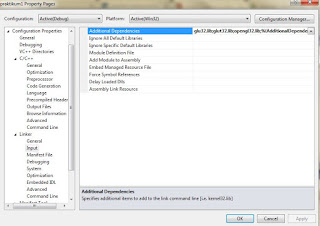


Tidak ada komentar:
Posting Komentar